Make the most of your SAP Concur solutions
Product users can leverage our many valuable trainings, FAQs, community connections, and more.
Connect with other SAP Concur users and get the support you need, when you need it

SAP Concur Community
SAP Concur customers and users come together here to share insights and expertise that help make the most of our solutions.

In-product help
Log in to www.concursolutions.com and click “Help” for training resources or “Company Notes” for information from your company’s SAP Concur administrators.

System status
Use the Concur Open dashboard for up-to-the-minute information on service availability and performance by product and location.
SAP Concur trainings
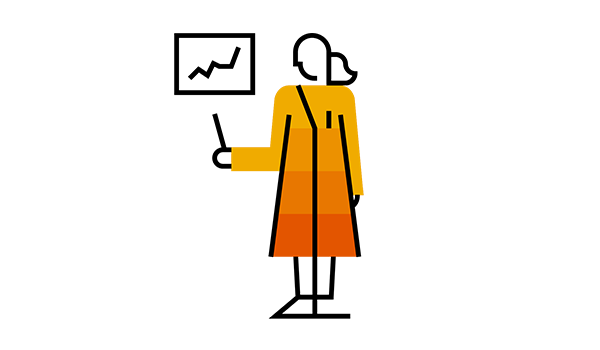
SAP Concur trainings
Take advantage of these training resources to learn about our products, reports, and more.
Advanced technical help for User Support Desk participants

Advanced technical help for User Support Desk participants
User Support Desk (USD) is a paid SAP Concur service that many companies add to receive first-level technical support. Some companies choose to provide support internally, so not every SAP Concur customer has USD. To find out if your company has this service:
- Log in to your SAP Concur account
- Click “Help” and then “Contact Support” button. (The “Contact Support” button may also be on the lower left of the SAP Concur home page)
- If your company has USD, you will find the “Contact Support” button under “Help” which will take you to the User Support Desk Portal
- Here you can find phone numbers, chat with experts, or create a help ticket
Where to turn if your company doesn’t have User Support Desk

Where to turn if your company doesn’t have User Support Desk
Internal support is typically provided by those who approve expense reports, invoices, or travel. So, start with your accounting, payroll, or travel and expense departments. You may also find contact information for SAP Concur administrators by visiting “Company Notes” on your SAP Concur page.